






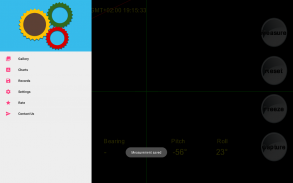


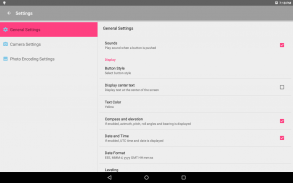
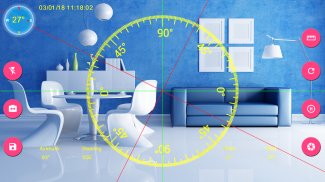
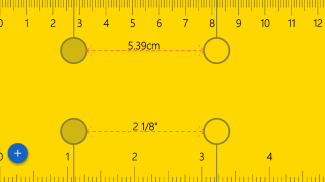

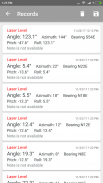
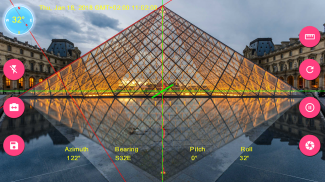
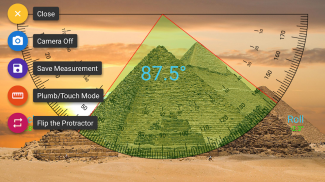

Smart Tools Laser Level 📷🔦🔧📏📊

وصف لـSmart Tools Laser Level 📷🔦🔧📏📊
Smart Tools Laser Level is augmented reality app for computing inclination, slopes, angle, compass and elevation and rotation values using sensors and drawings on camera.
Features
•3 different measurement modes(Laser level, angle by dragging with your finger or drawing angle with your finger)
•Touch screen to set point of measurement or touch reset button to reset it to origin.
•Display azimuth, direction, inclination or rotation angles.(Magnetic Field Sensor is required)
•Fast and accurate calibration option.
•Freeze screen to have more precise and robust readings.
•Leveling option displays pitch and roll angles as line, square or circle which makes it easier to align your device and results more accurate measurements.
•Option to toggle between back and front(if available) camera.
•Flashlight for situations more light needed
•Option to visualize your progress using charts.
•Image gallery with details, Exif info(Some Exif data requires Android 7.0 and above), and other features such as image sharing and editing
•Highly customizable app settings and user interface
Instructions
Measurement Screen
Rotate your device on laser level measurement mode or align with object you want get readings from. To get more precise reading make sure that leveling line is aligned with laser level. You can freeze preview and measure any slope or angle easily.
Swipe your screen right to open Navigation Menu
Records Screen
You can review your recorded measurements and get xls file using diskette button. Excel files are stored in selected directory.
Charts Screen
Records can be reviewed via charts using Charts section.
It's possible to get image of the charts in JPG format using camera icon.
Gallery Screen
Gallery screen displays images inside the image directory selected using Settings screen.
Touch an image to display details.
Important: To display some of the Exif data your device must be Android 7.0 and above. Touching image on gallery opens zoomable version of image an
IMPORTANT: If you find a bug using the application, PLEASE write to smarttoolfactory@icloud.com with your phone model name and the description of the problem, before writing a negative comment.
🤝 ✅ 👍Customer satisfaction is our priority, and we will do our best to fix the issues as soon as possible!
Smart Level Laser Level هو تطبيق واقعي معزز لميل الحوسبة ، والمنحدرات ، والزاوية ، والبوصلة ، وقيم الارتفاع والتناوب باستخدام أجهزة الاستشعار والرسومات على الكاميرا.
الميزات
• 3 أوضاع قياس مختلفة (مستوى الليزر ، الزاوية عن طريق السحب بإصبعك أو زاوية الرسم بإصبعك)
• شاشة تعمل باللمس لتحديد نقطة القياس أو زر إعادة لمس اللمس لإعادة تعيينه إلى الأصل.
• عرض زوايا السمت والاتجاه والميل أو الدوران. (يلزم وجود مستشعر المجال المغناطيسي)
• خيار المعايرة سريعة ودقيقة.
• شاشة التجميد للحصول على قراءات أكثر دقة وقوة.
• ﯾﻌرض ﺧﯾﺎر اﻟﺗﺳوﯾﺔ زواﯾﺎ اﻟﻘﯾﺎس واﻟدوران ﮐﺧط أو ﻣرﺑﻊ أو داﺋرة ﻣﻣﺎ ﯾﺳﮭل ﻣﺣﺎذاة اﻟﺟﮭﺎز وﯾﺳﻔر ﻋن ﻗﯾﺎﺳﺎت أﮐﺛر دﻗﺔ.
• خيار للتبديل بين الكاميرا الأمامية والخلفية (إن وجدت).
• مصباح يدوي للمواقف تحتاج إلى مزيد من الضوء
• خيار لتصور تقدمك باستخدام الرسوم البيانية.
• معرض الصور مع التفاصيل ، معلومات Exif (بعض البيانات Exif يتطلب أندرويد 7.0 وما فوق) ، وغيرها من الميزات مثل مشاركة الصور والتحرير
• إعدادات التطبيق عالية للتخصيص وواجهة المستخدم
تعليمات
شاشة القياس
قم بتدوير جهازك على وضع قياس مستوى الليزر أو محاذاة مع الكائن الذي تريد الحصول على قراءات منه. للحصول على قراءة أكثر دقة ، تأكد من محاذاة خط التسوية مع مستوى الليزر. يمكنك تجميد المعاينة وقياس أي ميل أو زاوية بسهولة.
مرّر سريعًا لشاشتك لفتح قائمة التنقل
شاشة السجلات
يمكنك مراجعة القياسات المسجلة الخاصة بك والحصول على ملف XLS باستخدام زر diskette. يتم تخزين ملفات Excel في الدليل المحدد.
شاشة الرسوم البيانية
يمكن مراجعة السجلات عبر المخططات باستخدام قسم المخططات.
من الممكن الحصول على صورة من المخططات بتنسيق JPG باستخدام رمز الكاميرا.
شاشة المعرض
تعرض شاشة المعرض الصور الموجودة داخل دليل الصورة المحدد باستخدام شاشة الإعدادات.
المس صورة لعرض التفاصيل.
هام: لعرض بعض بيانات Exif ، يجب أن يكون جهازك Android 7.0 والإصدارات الأحدث. يؤدي لمس الصورة في المعرض إلى فتح نسخة زووم من الصورة
هام: إذا وجدت خطأً باستخدام التطبيق ، الرجاء الكتابة إلى smarttoolfactory@icloud.com مع اسم طراز هاتفك ووصف المشكلة ، قبل كتابة تعليق سلبي.
👍 ✅ 👍 رضا العملاء هو أولويتنا ، وسنبذل قصارى جهدنا لإصلاح القضايا في أقرب وقت ممكن!


























